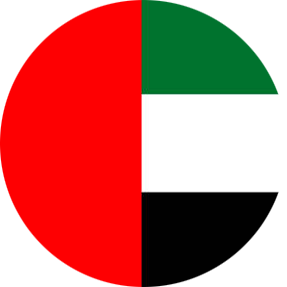OptiTect Smart Scale to measure weight and help you reach your ideal weight. You can use it with the Dr.Nutrition app via bluetooth. It is compatible with modern devices, whether Android or Apple, to analyze and determine the desired goals for your health. The Dr. application saves Nutrition collects all your personal information in its cloud and provides summary recommendations for improved health and performance.
Benefits:
Product Specification
- Product Name: Optitech Smart Scale
- 4.0 Unit of measurement: kg Communication method: Bluetooth
- Size: 300 x 300 sometimes; 20 mm
- Executive Level: 2017 - 004 Q / YM
- Net weight: 1.74kg
- Weight range: 11.0 lb - 396.8 lb (5 kg - 180 kg)
- Accuracy: +50g
- Operating temperature: 23°F - 104°F (5°C - 40°C)
- Outer Material: ABS Engineering Plastic
- Lithium battery type
- Battery Capacity: 1000mAh
- Input voltage: DC 5V
- Charging specification: DC 5V 0.5A
How to use:
- Register on the Dr. Nutrition app with the phone number.
- Then enter the list of weight.
- Choose Optiect and then synchronized with the scale
- Stand on the scale and then display the results, then press Submit.
DrNutrition App Using the OptiTect Smart Scale alongside the(DrNutrition App), you can record, analyze and set goals for your personal health. (DrNutrition App) saves all your information to its cloud and provides brief health reports and improvement recommendations.
- Install DrNutrition App Search (DrNutrition) in the Android Application Market or the iOS App. Store or scan the following QR Code to download, install it and it will get connected to the scale once turned on. App downloaded via other channels may be unusable. Before pairing with your equipment, make sure your equipment meets the following requirements: • Compatible with iPhone/iPod touch with iOS 10.0 and above. • Android 4.3 and above with Bluetooth 4.0
- Connect to the scale via Bluetooth Open DrNutrition App and Bluetooth and it will get connected automatically, and your real-time data will sync to the app.
- Start Using Make sure your foot placement is correct
Disclaimer:
- Warning Do not disassemble, squeeze, puncture the product or put it into the water, fire, or exposes it to a temperature higher than 60 °C (140°F). Please check with your doctor if you are pregnant, or have a pacemaker, electrocardiographs and/or other medical devices before use OptiTect
- Important Use the OptiTect Smart Scale while barefoot. The scale cannot measure body fat percentage if you are wearing shoes or socks. OptiTect Smart Scale should not be used to diagnose or treat any medical situation.
- Note Following groups may not get accurate results: Juveniles Professional athletes Pregnant women Users with Cardiac Pacemaker device
- Re-calibration Please step on and off quickly, the scale should show "0.0", which indicates the calibration is complete. The scale needs 5 seconds to recalibrate after being moved, please wait for a while before your next weigh-in.
- Maintenance Use a damp cloth to wipe the surface of the scale. Do not use any detergent or use water to wash it directly.
Share your experience
Did you like your experience with us? Leave a review!
No reviews found