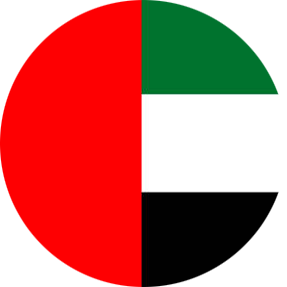Optitect Smart Kitchen Scale is one of the world's first smart devices to accurately measure and analyze food weight to calculate all calories, proteins, fats and carbohydrates through the Dr. Nutrition to follow your diet professionally
Benefits:
- To measure the weight of food
- Calculate Calories
- You can use the cooking bowl to measure the weight of food
- Contains the latest sensor technology to ensure accurate weighing
- Easy one-touch calibration
- Energy saving and overload indication.
- Battery saver mode and auto power off
- Bluetooth technology for exchanging data via smartphone
- Show information on calories, fat, protein and nutrition
- Measures from 2 grams to 5 kilograms
- Accurately measures the weights and fluids of water and milk
- View all nutritional information by Dr. Nutrition
How to use:
1. Please install the battery according to the indicated direction before use.
2. Please place the scale on a hard and flat surface.
3. Power on: Press the on/trade button, the machine will start working with “g0” appearing on the display.
4. Unit switch: Press the button to switch between units: g, ml (water), fluid ounces, lbs: ounces, ml (milk)
When the “ml” indicator light is on only, it means that the device is working with the water volume weighing function, when the “ml” indicators light up and "milk" at the same time, it means that the device works with the function of weighing the volume of milk.
5. Calibration: Measure the weight of material “A” first, press on/trade once, wait for the calibration to finish and return to zero. When The calibration light is on and the value is zero, put the substance “B” in the center of the scale, the weight of the substance “B” will appear on the display.
6. Continuous calibration: You can use the calibration repeatedly by pressing the on/trade button continuously. Click on
The ON/Trade button once before all items on the scale are removed, and the weights of all items will appear on the display.
7. Return to zero: After the measurement is completed, remove all materials from the scale. Press the on/trade button to go back to zero If the displayed value is not zero.
8. Auto power off (energy saving mode): If there is no use or change of weight on the scale within 30 seconds,
The scale will enter power saving mode, and will automatically turn off if there is no use within 90 seconds
9. Manual power off: To extend battery life, please press the on/trade button for more than 3 seconds to turn off the scale.
Disclaimer:
How to use the device by connecting to the Dr. Nutrition app
Please download the latest version available in the various application stores Huawei, Android, Apple
*The scale is automatically connected to the Dr. Nutrition app, just open the bluetooth
And make sure that the device is visible to everyone and there is no need to search for the device through Bluetooth
How to connect the scale with the Dr. Nutrition app
1- From the main screen, choose Planner Diet
2- Then the target number of calories is set daily, and it is 2000 calories
For example and then Save
3 - Choose Meal Add, then choose the meal you want (breakfast, lunch, dinner, etc.)
4- After the selection, a menu will appear, search for the desired food
Determine it and let us search for Rice Then we choose the food to be added to its calories
And then choose to add weight through the balance Optitect
5- The device will search and connect with the device automatically, which calls for searching outside the application
6- Once the search and connection is complete, please press the start button and then start the weight. The weight will appear on the application and its contents from
• Protein
• Carbohydrates
• Fats
The cooking pot can be used above the scale and then re-calibrated with the touch of a button on/Tare to measure the food inside
7- The customer can save the choice or add other options
8- The customer can see the previous data history, which will be automatically saved on the application